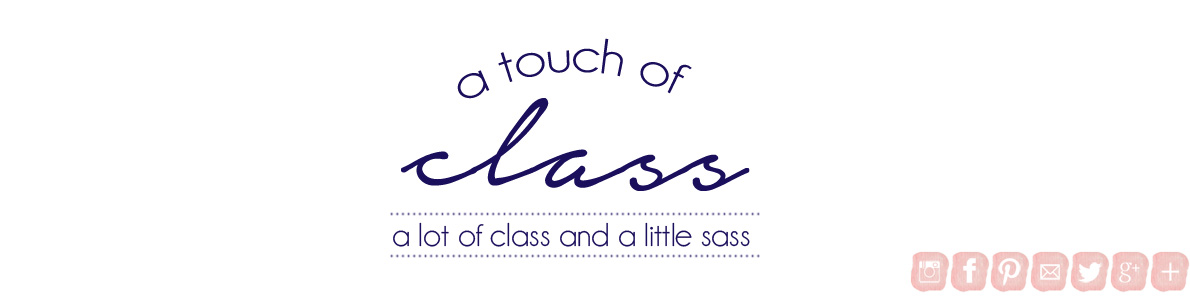{Important Note: This tutorial is designed for blogger users but other hosting site users are more than welcome to read}
So you've been blogging for a while and you're tired of the traditional, blogger, header. You're ready for something fun, hip, and inspirational. Studies have shown that since your header is the first thing people see when they land on your site, it can make or break whether or not someone stays to look around or "bounces" off {see what I did there?} Do I have you attention now?
I went through the same process as you. I created a blog, knowing little {and by little I mean NOTHING} about blogging. But I was eager to learn and so I started hunting around for tutorials on how to change my blog header. The biggest problem I ran into was that blogger locks your header format. Now, I tried a lot of formatting things to try to get rid of it {all at the recommendation of other bloggers} but somewhere along the way, things got really confusing. At one point I thought I might have to create an all new blog. Thankfully, I had listened to the advice that you should back up your html content. Don't ignore that. It will literally save your life.
Anyways, I finally found a sight that has easy to use instructions on how to unlock your blogger header. My friends at XOMISSE are the bomb.com and the link to their tutorial is here.
So now you can add as many gadgets as you want. What to do next. Now you get to the fun part where you can actually design your header. Now I'll be the first to admit, I'm not the most creative light bulb on the lamp. While I love my current header, I know I could do more. If you're looking for inspiration I have a lot of ideas on my Pinterest blogging board here and my design/inspiration board here. My ultimate favorite for inspiration, though, is from my lovely friend Marianne @ Design Your Own Lovely Blog {love her header by the way} and you can find that link here.
When I was designing my own header, I knew I wanted to incorporate a tutorial for gold overlay I had watched a while ago from The Modern Collective {view their tutorial here} I relied heavily on Photoshop when I was creating my header but there are a lot of free resources out there that work just as well {if you're in the blogging world for the long run though, Photoshop is a wonderful investment}
Now for my social media icons I used basic black social media icons {there are tons of free options on Pinterest} and then I used Image Mapping to create the links {I will be posting a how-to for using Image Mapping very soon}
I hope this tutorial gets your started on creating your own unique header for your awesomely amazing blog. If you have any questions feel free to email me, tweet me, Facebook me, etc. {see my contact page to get my info} If you have any tips and tricks you've learned along the way with blogging design, share in the comment section bellow.
{This post is linked up @ Tater Tots and Jello for the Link Party Palooza!}